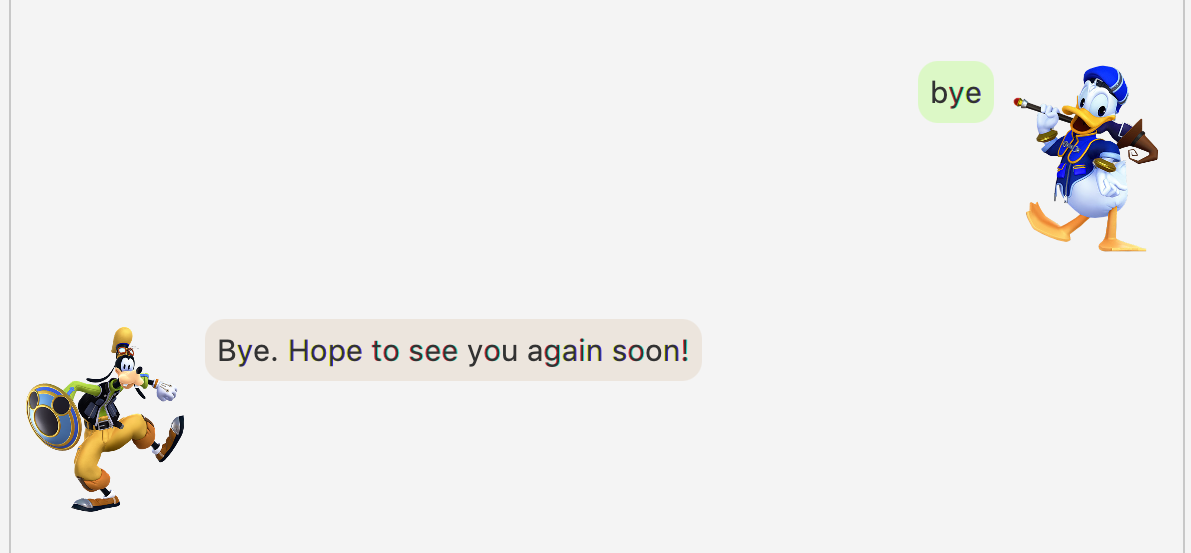Duke: Task Manager
Duke is created for simple and easy management of tasks, using text commands in the command line. It supports various tasks like DoAfters, Deadlines, Events and ToDos and tracks them by displaying a neat overview of all tasks in a Graphical User Interface (GUI).
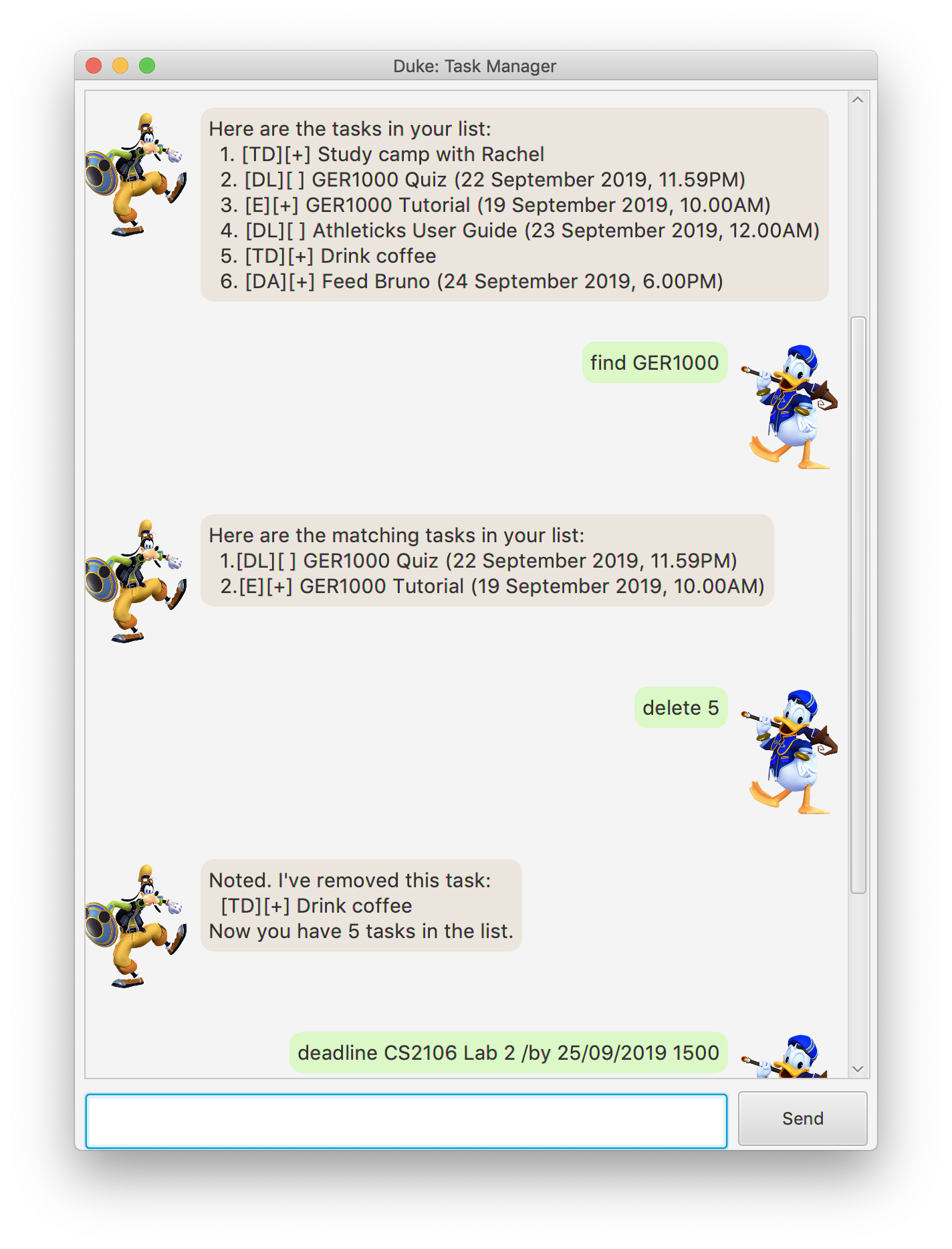
User Guide
- Ensure you have the latest version of Java
- Download the latest version of Duke. (Click here)
- Double click the file to open it.
- Duke should pop up in a new window.
- Use the commands supported by Duke, which are listed here!
Features
Adding Tasks
You can add tasks to Duke so Duke can help you manage them! Such tasks include ToDos, Deadlines, DoAfters and Events.
ToDo
Adds a ToDo task to Duke.
Usage
todo NAME_OF_TODO
Adds ToDo to Duke.
Example of usage:
todo Meet Rachel
Expected Outcome:
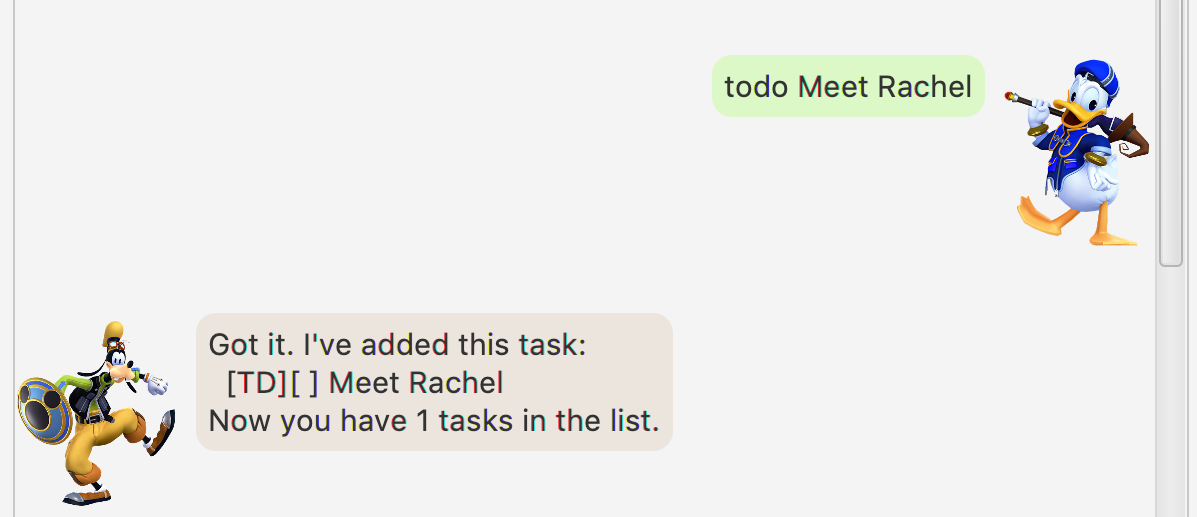
Deadline
Adds a Deadline task to Duke.
Usage
deadline NAME_OF_DEADLINE /by DATE_TIME
Add Deadline with DATE_TIME (format DD/MM/YYYY HH/MM) to Duke.
Example of usage:
deadline CS2106 Lab 2 /by 25/09/2019 1500
Expected Outcome:
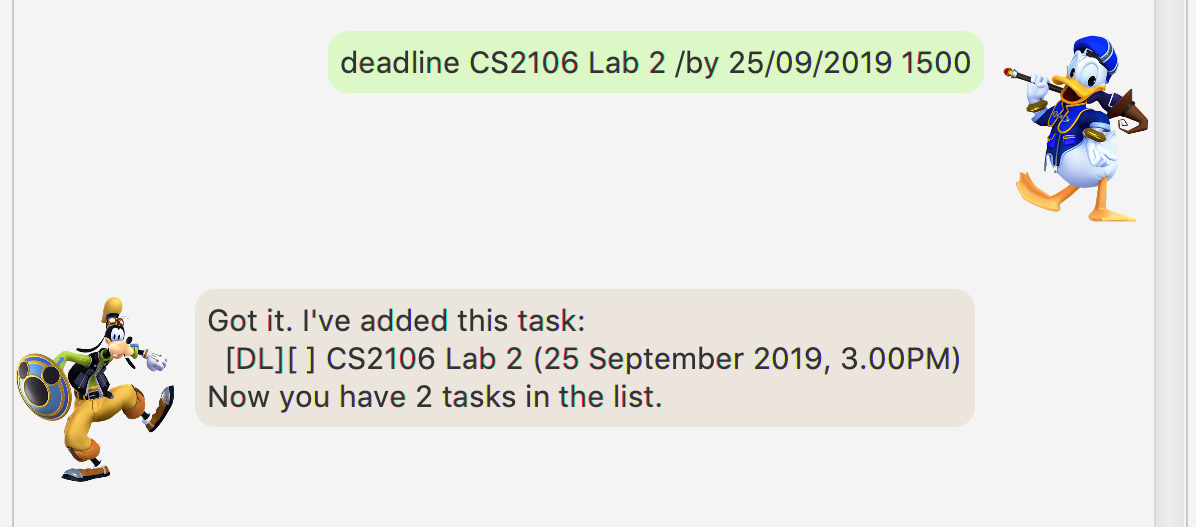
DoAfter
Adds a DoAfter task to Duke.
Usage
doafter NAME_OF_DOAFTER /after DATE_TIME
Add DoAfter task with DATE_TIME (format DD/MM/YYYY HH/MM) to Duke.
Example of usage:
doafter Feed Bruno /after 26/09/2019 1800
Example Outcome:
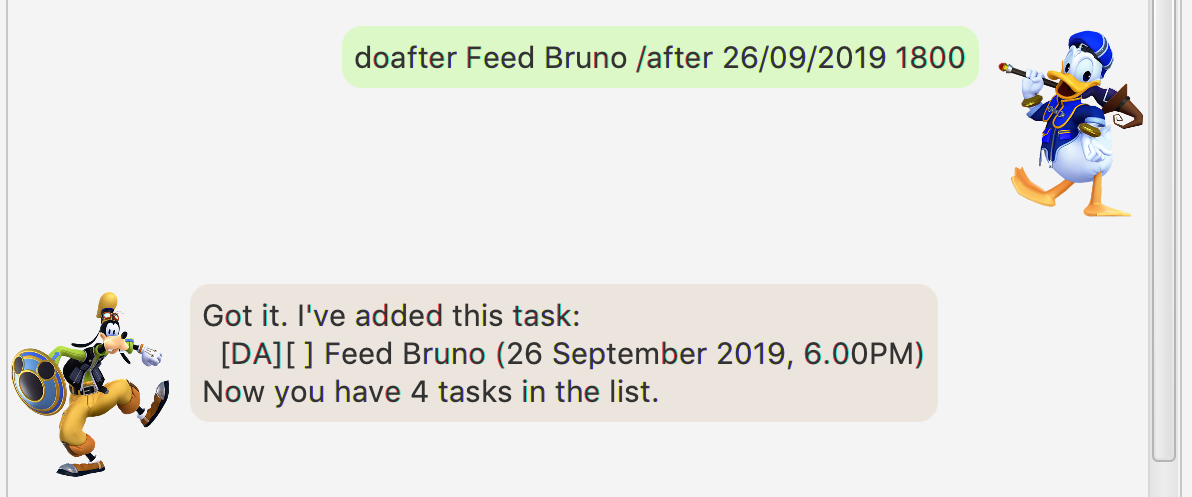
Event
Adds an Event task to Duke.
Usage
event NAME_OF_EVENT /at DATE_TIME
Add Event with DATE_TIME (format DD/MM/YYYY HH/MM) to Duke.
Example of usage:
event CS2105 Midterms /at 07/10/2019 1400
Example Outcome:
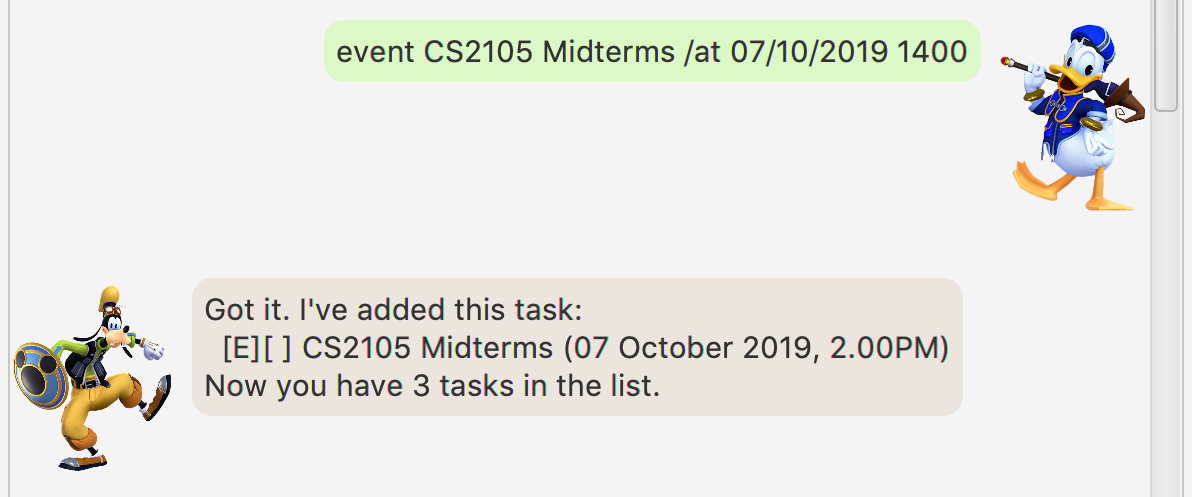
Managing Tasks
Apart from adding tasks to Duke, Duke allows you to manage these tasks by running some commands on them. These include:
- Marking a task as done
- Deleting a task
- Finding task
- Listing all tasks
Done
Marks a task as done in Duke.
“Done” tasks will be displayed with a [+]
Usage
done INDEX_OF_TASK
Marks a task at index INDEX_OF_TASK as done in Duke.
Example of usage:
done 1
Expected Outcome:
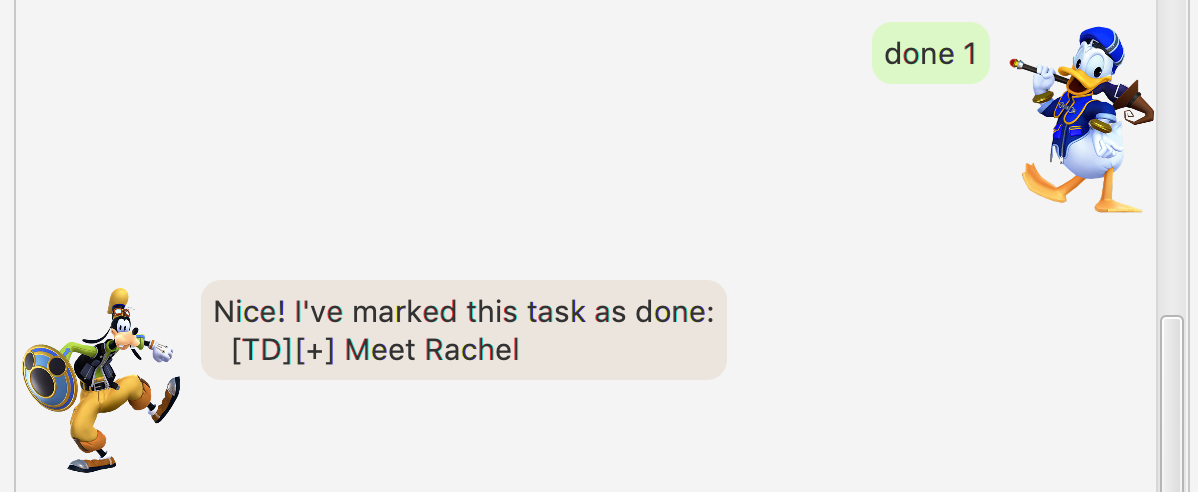
Delete
Deletes a task from Duke.
Usage
delete INDEX_OF_TASK
Deletes task at INDEX_OF_TASK in Duke.
Example of usage:
delete 1
Expected Outcome:
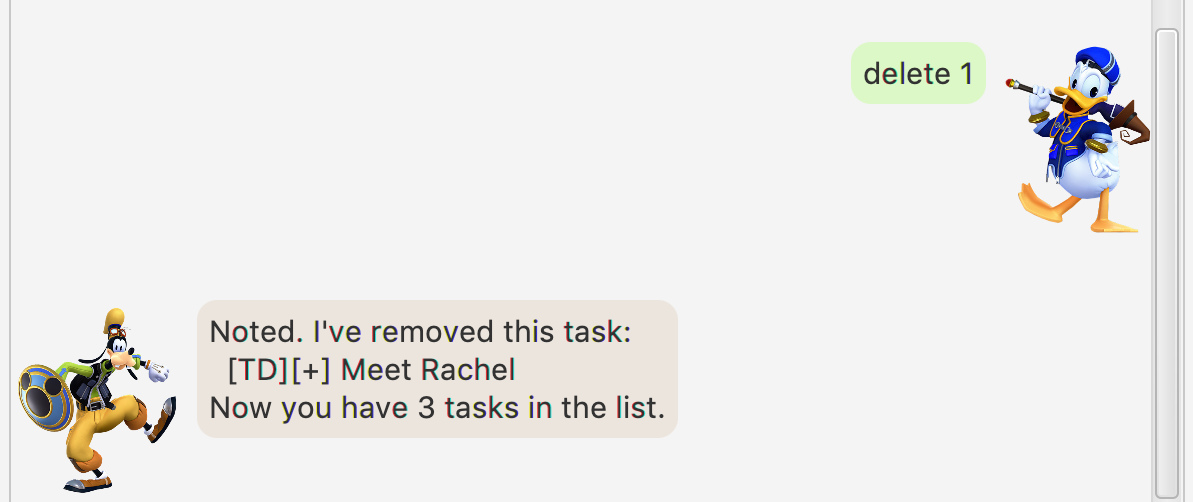
Find
Finds a task in Duke.
Usage
find STRING
Finds all occurrences of STRING in tasks of Duke and prints them out.
Example of usage:
find Bruno
Expected Outcome:
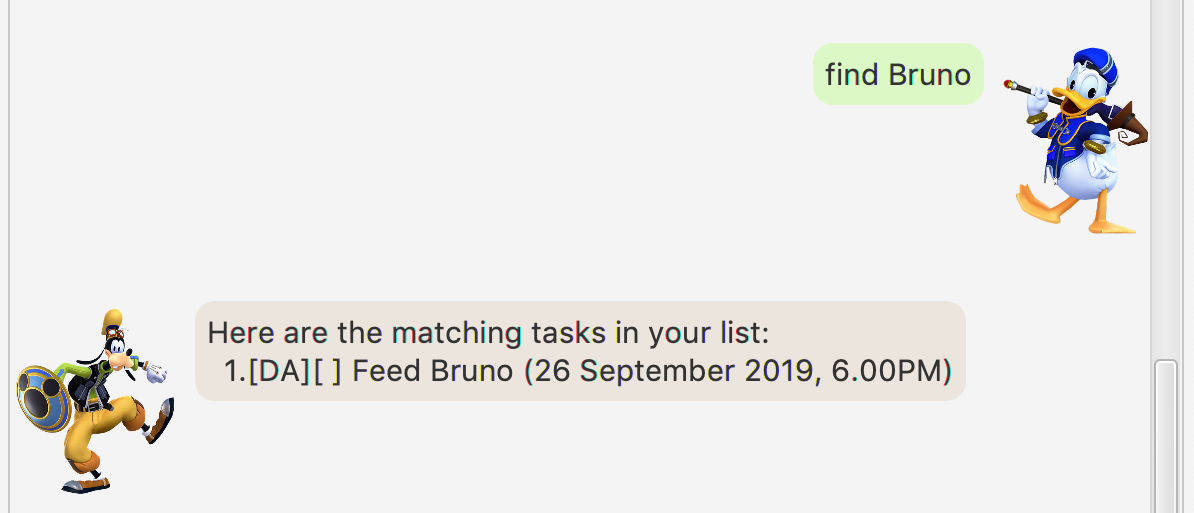
List
Prints out all tasks in Duke.
Usage
list
Prints out all tasks in Duke.
Example of usage:
list
Expected Outcome:
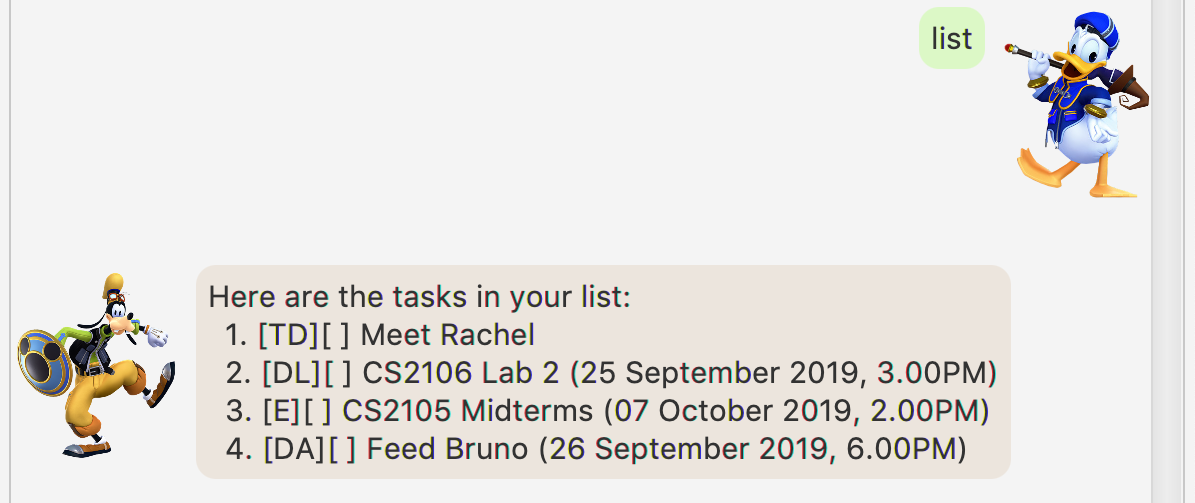
Exiting Duke
When you’re all done with Duke, remember to save your data!
Bye
Saves all current data and exits Duke.
Usage
bye
Saves all current data and exits Duke.
Example of usage:
bye
Expected Outcome: